熱門: 51單片機(jī) | 24小時(shí)必答區(qū) | 單片機(jī)教程 | 單片機(jī)DIY制作 | STM32 | Cortex M3 | 模數(shù)電子 | 電子DIY制作 | 音響/功放 | 拆機(jī)樂(lè)園 | Arduino | 嵌入式OS | 程序設(shè)計(jì)
熱門: 51單片機(jī) | 24小時(shí)必答區(qū) | 單片機(jī)教程 | 單片機(jī)DIY制作 | STM32 | Cortex M3 | 模數(shù)電子 | 電子DIY制作 | 音響/功放 | 拆機(jī)樂(lè)園 | Arduino | 嵌入式OS | 程序設(shè)計(jì)
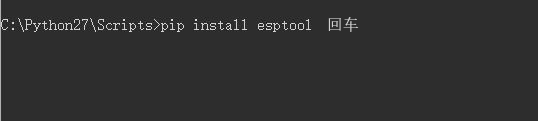
|
發(fā)布時(shí)間: 2019-7-23 17:44
正文摘要:刷 新固件之后,發(fā)現(xiàn)不能正常工作,翻看資料之后,才知道要清除原有的固件信息,現(xiàn)在分享給大家! 1. 安裝 Python 2.7.12 下載地址:https://www.python.org/ftp/python/2.7.12/python-2.7.12.msi ... |
|
一直卡在這里,不知道怎么處理? 是要清除嗎? Device is busy or does not respond. Your options: - wait until it completes current work; - use Ctrl+C to interrupt current work; - reset the device and try again; - check connection properties; - make sure the device has suitable MicroPython / CircuitPython / firmware; - make sure the device is not in bootloader mode. |
| thankyou |
| 感謝樓主無(wú)私分享 |
| 感謝分享 |
| 感謝分享 |
| 感謝分享 |
| 感性分享 下載來(lái)試試。上傳刷了就不能清除。 |
|
感謝分享、 |
| python36可以嗎? |
| 謝謝分享 |
| 感謝分享、 |
| 感謝分享 |
|
用python開發(fā)ESP8266開發(fā)的好資料 |
| 感謝樓主 |
| 不錯(cuò)不錯(cuò),自從上次做8266的失敗后,最近想重新玩起來(lái) |
| 感謝分享 |
| 謝謝分享啊 已經(jīng)成功清除 |
| 感謝分享、 |
Powered by 單片機(jī)教程網(wǎng)
