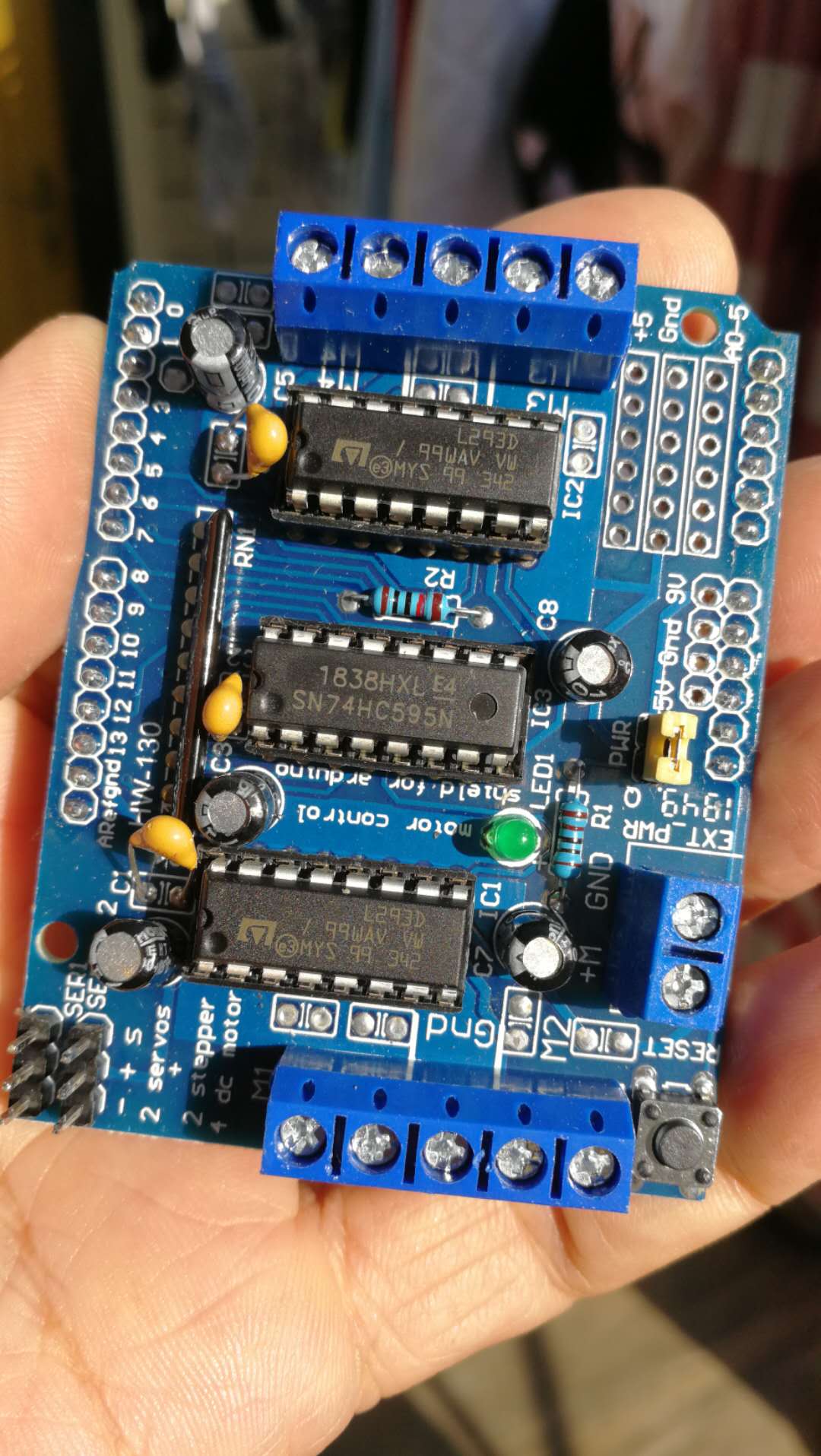附錄:AFMotor.cpp庫文件
目錄—adafruit/Adafruit-Motor-Shield-library
鏈接—https://github.com/adafruit/Adaf ... /master/AFMotor.cpp
- // Adafruit Motor shield library
- // copyright Adafruit Industries LLC, 2009
- // this code is public domain, enjoy!
- #if (ARDUINO >= 100)
- #include "Arduino.h"
- #else
- #if defined(__AVR__)
- #include <avr/io.h>
- #endif
- #include "WProgram.h"
- #endif
- #include "AFMotor.h"
- static uint8_t latch_state;
- #if (MICROSTEPS == 8)
- uint8_t microstepcurve[] = {0, 50, 98, 142, 180, 212, 236, 250, 255};
- #elif (MICROSTEPS == 16)
- uint8_t microstepcurve[] = {0, 25, 50, 74, 98, 120, 141, 162, 180, 197, 212, 225, 236, 244, 250, 253, 255};
- #endif
- AFMotorController::AFMotorController(void) {
- TimerInitalized = false;
- }
- void AFMotorController::enable(void) {
- // setup the latch
- /*
- LATCH_DDR |= _BV(LATCH);
- ENABLE_DDR |= _BV(ENABLE);
- CLK_DDR |= _BV(CLK);
- SER_DDR |= _BV(SER);
- */
- pinMode(MOTORLATCH, OUTPUT);
- pinMode(MOTORENABLE, OUTPUT);
- pinMode(MOTORDATA, OUTPUT);
- pinMode(MOTORCLK, OUTPUT);
- latch_state = 0;
- latch_tx(); // "reset"
- //ENABLE_PORT &= ~_BV(ENABLE); // enable the chip outputs!
- digitalWrite(MOTORENABLE, LOW);
- }
- void AFMotorController::latch_tx(void) {
- uint8_t i;
- //LATCH_PORT &= ~_BV(LATCH);
- digitalWrite(MOTORLATCH, LOW);
- //SER_PORT &= ~_BV(SER);
- digitalWrite(MOTORDATA, LOW);
- for (i=0; i<8; i++) {
- //CLK_PORT &= ~_BV(CLK);
- digitalWrite(MOTORCLK, LOW);
- if (latch_state & _BV(7-i)) {
- //SER_PORT |= _BV(SER);
- digitalWrite(MOTORDATA, HIGH);
- } else {
- //SER_PORT &= ~_BV(SER);
- digitalWrite(MOTORDATA, LOW);
- }
- //CLK_PORT |= _BV(CLK);
- digitalWrite(MOTORCLK, HIGH);
- }
- //LATCH_PORT |= _BV(LATCH);
- digitalWrite(MOTORLATCH, HIGH);
- }
- static AFMotorController MC;
- /******************************************
- MOTORS
- ******************************************/
- inline void initPWM1(uint8_t freq) {
- #if defined(__AVR_ATmega8__) || \
- defined(__AVR_ATmega48__) || \
- defined(__AVR_ATmega88__) || \
- defined(__AVR_ATmega168__) || \
- defined(__AVR_ATmega328P__)
- // use PWM from timer2A on PB3 (Arduino pin #11)
- TCCR2A |= _BV(COM2A1) | _BV(WGM20) | _BV(WGM21); // fast PWM, turn on oc2a
- TCCR2B = freq & 0x7;
- OCR2A = 0;
- #elif defined(__AVR_ATmega1280__) || defined(__AVR_ATmega2560__)
- // on arduino mega, pin 11 is now PB5 (OC1A)
- TCCR1A |= _BV(COM1A1) | _BV(WGM10); // fast PWM, turn on oc1a
- TCCR1B = (freq & 0x7) | _BV(WGM12);
- OCR1A = 0;
- #elif defined(__PIC32MX__)
- #if defined(PIC32_USE_PIN9_FOR_M1_PWM)
- // Make sure that pin 11 is an input, since we have tied together 9 and 11
- pinMode(9, OUTPUT);
- pinMode(11, INPUT);
- if (!MC.TimerInitalized)
- { // Set up Timer2 for 80MHz counting fro 0 to 256
- T2CON = 0x8000 | ((freq & 0x07) << 4); // ON=1, FRZ=0, SIDL=0, TGATE=0, TCKPS=<freq>, T32=0, TCS=0; // ON=1, FRZ=0, SIDL=0, TGATE=0, TCKPS=0, T32=0, TCS=0
- TMR2 = 0x0000;
- PR2 = 0x0100;
- MC.TimerInitalized = true;
- }
- // Setup OC4 (pin 9) in PWM mode, with Timer2 as timebase
- OC4CON = 0x8006; // OC32 = 0, OCTSEL=0, OCM=6
- OC4RS = 0x0000;
- OC4R = 0x0000;
- #elif defined(PIC32_USE_PIN10_FOR_M1_PWM)
- // Make sure that pin 11 is an input, since we have tied together 9 and 11
- pinMode(10, OUTPUT);
- pinMode(11, INPUT);
- if (!MC.TimerInitalized)
- { // Set up Timer2 for 80MHz counting fro 0 to 256
- T2CON = 0x8000 | ((freq & 0x07) << 4); // ON=1, FRZ=0, SIDL=0, TGATE=0, TCKPS=<freq>, T32=0, TCS=0; // ON=1, FRZ=0, SIDL=0, TGATE=0, TCKPS=0, T32=0, TCS=0
- TMR2 = 0x0000;
- PR2 = 0x0100;
- MC.TimerInitalized = true;
- }
- // Setup OC5 (pin 10) in PWM mode, with Timer2 as timebase
- OC5CON = 0x8006; // OC32 = 0, OCTSEL=0, OCM=6
- OC5RS = 0x0000;
- OC5R = 0x0000;
- #else
- // If we are not using PWM for pin 11, then just do digital
- digitalWrite(11, LOW);
- #endif
- #else
- #error "This chip is not supported!"
- #endif
- #if !defined(PIC32_USE_PIN9_FOR_M1_PWM) && !defined(PIC32_USE_PIN10_FOR_M1_PWM)
- pinMode(11, OUTPUT);
- #endif
- }
- inline void setPWM1(uint8_t s) {
- #if defined(__AVR_ATmega8__) || \
- defined(__AVR_ATmega48__) || \
- defined(__AVR_ATmega88__) || \
- defined(__AVR_ATmega168__) || \
- defined(__AVR_ATmega328P__)
- // use PWM from timer2A on PB3 (Arduino pin #11)
- OCR2A = s;
- #elif defined(__AVR_ATmega1280__) || defined(__AVR_ATmega2560__)
- // on arduino mega, pin 11 is now PB5 (OC1A)
- OCR1A = s;
- #elif defined(__PIC32MX__)
- #if defined(PIC32_USE_PIN9_FOR_M1_PWM)
- // Set the OC4 (pin 9) PMW duty cycle from 0 to 255
- OC4RS = s;
- #elif defined(PIC32_USE_PIN10_FOR_M1_PWM)
- // Set the OC5 (pin 10) PMW duty cycle from 0 to 255
- OC5RS = s;
- #else
- // If we are not doing PWM output for M1, then just use on/off
- if (s > 127)
- {
- digitalWrite(11, HIGH);
- }
- else
- {
- digitalWrite(11, LOW);
- }
- #endif
- #else
- #error "This chip is not supported!"
- #endif
- }
- inline void initPWM2(uint8_t freq) {
- #if defined(__AVR_ATmega8__) || \
- defined(__AVR_ATmega48__) || \
- defined(__AVR_ATmega88__) || \
- defined(__AVR_ATmega168__) || \
- defined(__AVR_ATmega328P__)
- // use PWM from timer2B (pin 3)
- TCCR2A |= _BV(COM2B1) | _BV(WGM20) | _BV(WGM21); // fast PWM, turn on oc2b
- TCCR2B = freq & 0x7;
- OCR2B = 0;
- #elif defined(__AVR_ATmega1280__) || defined(__AVR_ATmega2560__)
- // on arduino mega, pin 3 is now PE5 (OC3C)
- TCCR3A |= _BV(COM1C1) | _BV(WGM10); // fast PWM, turn on oc3c
- TCCR3B = (freq & 0x7) | _BV(WGM12);
- OCR3C = 0;
- #elif defined(__PIC32MX__)
- if (!MC.TimerInitalized)
- { // Set up Timer2 for 80MHz counting fro 0 to 256
- T2CON = 0x8000 | ((freq & 0x07) << 4); // ON=1, FRZ=0, SIDL=0, TGATE=0, TCKPS=<freq>, T32=0, TCS=0; // ON=1, FRZ=0, SIDL=0, TGATE=0, TCKPS=0, T32=0, TCS=0
- TMR2 = 0x0000;
- PR2 = 0x0100;
- MC.TimerInitalized = true;
- }
- // Setup OC1 (pin3) in PWM mode, with Timer2 as timebase
- OC1CON = 0x8006; // OC32 = 0, OCTSEL=0, OCM=6
- OC1RS = 0x0000;
- OC1R = 0x0000;
- #else
- #error "This chip is not supported!"
- #endif
- pinMode(3, OUTPUT);
- }
- inline void setPWM2(uint8_t s) {
- #if defined(__AVR_ATmega8__) || \
- defined(__AVR_ATmega48__) || \
- defined(__AVR_ATmega88__) || \
- defined(__AVR_ATmega168__) || \
- defined(__AVR_ATmega328P__)
- // use PWM from timer2A on PB3 (Arduino pin #11)
- OCR2B = s;
- #elif defined(__AVR_ATmega1280__) || defined(__AVR_ATmega2560__)
- // on arduino mega, pin 11 is now PB5 (OC1A)
- OCR3C = s;
- #elif defined(__PIC32MX__)
- // Set the OC1 (pin3) PMW duty cycle from 0 to 255
- OC1RS = s;
- #else
- #error "This chip is not supported!"
- #endif
- }
- inline void initPWM3(uint8_t freq) {
- #if defined(__AVR_ATmega8__) || \
- defined(__AVR_ATmega48__) || \
- defined(__AVR_ATmega88__) || \
- defined(__AVR_ATmega168__) || \
- defined(__AVR_ATmega328P__)
- // use PWM from timer0A / PD6 (pin 6)
- TCCR0A |= _BV(COM0A1) | _BV(WGM00) | _BV(WGM01); // fast PWM, turn on OC0A
- //TCCR0B = freq & 0x7;
- OCR0A = 0;
- #elif defined(__AVR_ATmega1280__) || defined(__AVR_ATmega2560__)
- // on arduino mega, pin 6 is now PH3 (OC4A)
- TCCR4A |= _BV(COM1A1) | _BV(WGM10); // fast PWM, turn on oc4a
- TCCR4B = (freq & 0x7) | _BV(WGM12);
- //TCCR4B = 1 | _BV(WGM12);
- OCR4A = 0;
- #elif defined(__PIC32MX__)
- if (!MC.TimerInitalized)
- { // Set up Timer2 for 80MHz counting fro 0 to 256
- T2CON = 0x8000 | ((freq & 0x07) << 4); // ON=1, FRZ=0, SIDL=0, TGATE=0, TCKPS=<freq>, T32=0, TCS=0; // ON=1, FRZ=0, SIDL=0, TGATE=0, TCKPS=0, T32=0, TCS=0
- TMR2 = 0x0000;
- PR2 = 0x0100;
- MC.TimerInitalized = true;
- }
- // Setup OC3 (pin 6) in PWM mode, with Timer2 as timebase
- OC3CON = 0x8006; // OC32 = 0, OCTSEL=0, OCM=6
- OC3RS = 0x0000;
- OC3R = 0x0000;
- #else
- #error "This chip is not supported!"
- #endif
- pinMode(6, OUTPUT);
- }
- inline void setPWM3(uint8_t s) {
- #if defined(__AVR_ATmega8__) || \
- defined(__AVR_ATmega48__) || \
- defined(__AVR_ATmega88__) || \
- defined(__AVR_ATmega168__) || \
- defined(__AVR_ATmega328P__)
- // use PWM from timer0A on PB3 (Arduino pin #6)
- OCR0A = s;
- #elif defined(__AVR_ATmega1280__) || defined(__AVR_ATmega2560__)
- // on arduino mega, pin 6 is now PH3 (OC4A)
- OCR4A = s;
- #elif defined(__PIC32MX__)
- // Set the OC3 (pin 6) PMW duty cycle from 0 to 255
- OC3RS = s;
- #else
- #error "This chip is not supported!"
- #endif
- }
- inline void initPWM4(uint8_t freq) {
- #if defined(__AVR_ATmega8__) || \
- defined(__AVR_ATmega48__) || \
- defined(__AVR_ATmega88__) || \
- defined(__AVR_ATmega168__) || \
- defined(__AVR_ATmega328P__)
- // use PWM from timer0B / PD5 (pin 5)
- TCCR0A |= _BV(COM0B1) | _BV(WGM00) | _BV(WGM01); // fast PWM, turn on oc0a
- //TCCR0B = freq & 0x7;
- OCR0B = 0;
- #elif defined(__AVR_ATmega1280__) || defined(__AVR_ATmega2560__)
- // on arduino mega, pin 5 is now PE3 (OC3A)
- TCCR3A |= _BV(COM1A1) | _BV(WGM10); // fast PWM, turn on oc3a
- TCCR3B = (freq & 0x7) | _BV(WGM12);
- //TCCR4B = 1 | _BV(WGM12);
- OCR3A = 0;
- #elif defined(__PIC32MX__)
- if (!MC.TimerInitalized)
- { // Set up Timer2 for 80MHz counting fro 0 to 256
- T2CON = 0x8000 | ((freq & 0x07) << 4); // ON=1, FRZ=0, SIDL=0, TGATE=0, TCKPS=<freq>, T32=0, TCS=0; // ON=1, FRZ=0, SIDL=0, TGATE=0, TCKPS=0, T32=0, TCS=0
- TMR2 = 0x0000;
- PR2 = 0x0100;
- MC.TimerInitalized = true;
- }
- // Setup OC2 (pin 5) in PWM mode, with Timer2 as timebase
- OC2CON = 0x8006; // OC32 = 0, OCTSEL=0, OCM=6
- OC2RS = 0x0000;
- OC2R = 0x0000;
- #else
- #error "This chip is not supported!"
- #endif
- pinMode(5, OUTPUT);
- }
- inline void setPWM4(uint8_t s) {
- #if defined(__AVR_ATmega8__) || \
- defined(__AVR_ATmega48__) || \
- defined(__AVR_ATmega88__) || \
- defined(__AVR_ATmega168__) || \
- defined(__AVR_ATmega328P__)
- // use PWM from timer0A on PB3 (Arduino pin #6)
- OCR0B = s;
- #elif defined(__AVR_ATmega1280__) || defined(__AVR_ATmega2560__)
- // on arduino mega, pin 6 is now PH3 (OC4A)
- OCR3A = s;
- #elif defined(__PIC32MX__)
- // Set the OC2 (pin 5) PMW duty cycle from 0 to 255
- OC2RS = s;
- #else
- #error "This chip is not supported!"
- #endif
- }
- AF_DCMotor::AF_DCMotor(uint8_t num, uint8_t freq) {
- motornum = num;
- pwmfreq = freq;
- MC.enable();
- switch (num) {
- case 1:
- latch_state &= ~_BV(MOTOR1_A) & ~_BV(MOTOR1_B); // set both motor pins to 0
- MC.latch_tx();
- initPWM1(freq);
- break;
- case 2:
- latch_state &= ~_BV(MOTOR2_A) & ~_BV(MOTOR2_B); // set both motor pins to 0
- MC.latch_tx();
- initPWM2(freq);
- break;
- case 3:
- latch_state &= ~_BV(MOTOR3_A) & ~_BV(MOTOR3_B); // set both motor pins to 0
- MC.latch_tx();
- initPWM3(freq);
- break;
- case 4:
- latch_state &= ~_BV(MOTOR4_A) & ~_BV(MOTOR4_B); // set both motor pins to 0
- MC.latch_tx();
- initPWM4(freq);
- break;
- }
- }
- void AF_DCMotor::run(uint8_t cmd) {
- uint8_t a, b;
- switch (motornum) {
- case 1:
- a = MOTOR1_A; b = MOTOR1_B; break;
- case 2:
- a = MOTOR2_A; b = MOTOR2_B; break;
- case 3:
- a = MOTOR3_A; b = MOTOR3_B; break;
- case 4:
- a = MOTOR4_A; b = MOTOR4_B; break;
- default:
- return;
- }
-
- switch (cmd) {
- case FORWARD:
- latch_state |= _BV(a);
- latch_state &= ~_BV(b);
- MC.latch_tx();
- break;
- case BACKWARD:
- latch_state &= ~_BV(a);
- latch_state |= _BV(b);
- MC.latch_tx();
- break;
- case RELEASE:
- latch_state &= ~_BV(a); // A and B both low
- latch_state &= ~_BV(b);
- MC.latch_tx();
- break;
- }
- }
- void AF_DCMotor::setSpeed(uint8_t speed) {
- switch (motornum) {
- case 1:
- setPWM1(speed); break;
- case 2:
- setPWM2(speed); break;
- case 3:
- setPWM3(speed); break;
- case 4:
- setPWM4(speed); break;
- }
- }
- /******************************************
- STEPPERS
- ******************************************/
- AF_Stepper::AF_Stepper(uint16_t steps, uint8_t num) {
- MC.enable();
- revsteps = steps;
- steppernum = num;
- currentstep = 0;
- if (steppernum == 1) {
- latch_state &= ~_BV(MOTOR1_A) & ~_BV(MOTOR1_B) &
- ~_BV(MOTOR2_A) & ~_BV(MOTOR2_B); // all motor pins to 0
- MC.latch_tx();
-
- // enable both H bridges
- pinMode(11, OUTPUT);
- pinMode(3, OUTPUT);
- digitalWrite(11, HIGH);
- digitalWrite(3, HIGH);
- // use PWM for microstepping support
- initPWM1(STEPPER1_PWM_RATE);
- initPWM2(STEPPER1_PWM_RATE);
- setPWM1(255);
- setPWM2(255);
- } else if (steppernum == 2) {
- latch_state &= ~_BV(MOTOR3_A) & ~_BV(MOTOR3_B) &
- ~_BV(MOTOR4_A) & ~_BV(MOTOR4_B); // all motor pins to 0
- MC.latch_tx();
- // enable both H bridges
- pinMode(5, OUTPUT);
- pinMode(6, OUTPUT);
- digitalWrite(5, HIGH);
- digitalWrite(6, HIGH);
- // use PWM for microstepping support
- // use PWM for microstepping support
- initPWM3(STEPPER2_PWM_RATE);
- initPWM4(STEPPER2_PWM_RATE);
- setPWM3(255);
- setPWM4(255);
- }
- }
- void AF_Stepper::setSpeed(uint16_t rpm) {
- usperstep = 60000000 / ((uint32_t)revsteps * (uint32_t)rpm);
- steppingcounter = 0;
- }
- void AF_Stepper::release(void) {
- if (steppernum == 1) {
- latch_state &= ~_BV(MOTOR1_A) & ~_BV(MOTOR1_B) &
- ~_BV(MOTOR2_A) & ~_BV(MOTOR2_B); // all motor pins to 0
- MC.latch_tx();
- } else if (steppernum == 2) {
- latch_state &= ~_BV(MOTOR3_A) & ~_BV(MOTOR3_B) &
- ~_BV(MOTOR4_A) & ~_BV(MOTOR4_B); // all motor pins to 0
- MC.latch_tx();
- }
- }
- void AF_Stepper::step(uint16_t steps, uint8_t dir, uint8_t style) {
- uint32_t uspers = usperstep;
- uint8_t ret = 0;
- if (style == INTERLEAVE) {
- uspers /= 2;
- }
- else if (style == MICROSTEP) {
- uspers /= MICROSTEPS;
- steps *= MICROSTEPS;
- #ifdef MOTORDEBUG
- Serial.print("steps = "); Serial.println(steps, DEC);
- #endif
- }
- while (steps--) {
- ret = onestep(dir, style);
- delay(uspers/1000); // in ms
- steppingcounter += (uspers % 1000);
- if (steppingcounter >= 1000) {
- delay(1);
- steppingcounter -= 1000;
- }
- }
- if (style == MICROSTEP) {
- while ((ret != 0) && (ret != MICROSTEPS)) {
- ret = onestep(dir, style);
- delay(uspers/1000); // in ms
- steppingcounter += (uspers % 1000);
- if (steppingcounter >= 1000) {
- delay(1);
- steppingcounter -= 1000;
- }
- }
- }
- }
- uint8_t AF_Stepper::onestep(uint8_t dir, uint8_t style) {
- uint8_t a, b, c, d;
- uint8_t ocrb, ocra;
- ocra = ocrb = 255;
- if (steppernum == 1) {
- a = _BV(MOTOR1_A);
- b = _BV(MOTOR2_A);
- c = _BV(MOTOR1_B);
- d = _BV(MOTOR2_B);
- } else if (steppernum == 2) {
- a = _BV(MOTOR3_A);
- b = _BV(MOTOR4_A);
- c = _BV(MOTOR3_B);
- d = _BV(MOTOR4_B);
- } else {
- return 0;
- }
- // next determine what sort of stepping procedure we're up to
- if (style == SINGLE) {
- if ((currentstep/(MICROSTEPS/2)) % 2) { // we're at an odd step, weird
- if (dir == FORWARD) {
- currentstep += MICROSTEPS/2;
- }
- else {
- currentstep -= MICROSTEPS/2;
- }
- } else { // go to the next even step
- if (dir == FORWARD) {
- currentstep += MICROSTEPS;
- }
- else {
- currentstep -= MICROSTEPS;
- }
- }
- } else if (style == DOUBLE) {
- if (! (currentstep/(MICROSTEPS/2) % 2)) { // we're at an even step, weird
- if (dir == FORWARD) {
- currentstep += MICROSTEPS/2;
- } else {
- currentstep -= MICROSTEPS/2;
- }
- } else { // go to the next odd step
- if (dir == FORWARD) {
- currentstep += MICROSTEPS;
- } else {
- currentstep -= MICROSTEPS;
- }
- }
- } else if (style == INTERLEAVE) {
- if (dir == FORWARD) {
- currentstep += MICROSTEPS/2;
- } else {
- currentstep -= MICROSTEPS/2;
- }
- }
- if (style == MICROSTEP) {
- if (dir == FORWARD) {
- currentstep++;
- } else {
- // BACKWARDS
- currentstep--;
- }
- currentstep += MICROSTEPS*4;
- currentstep %= MICROSTEPS*4;
- ocra = ocrb = 0;
- if ( (currentstep >= 0) && (currentstep < MICROSTEPS)) {
- ocra = microstepcurve[MICROSTEPS - currentstep];
- ocrb = microstepcurve[currentstep];
- } else if ( (currentstep >= MICROSTEPS) && (currentstep < MICROSTEPS*2)) {
- ocra = microstepcurve[currentstep - MICROSTEPS];
- ocrb = microstepcurve[MICROSTEPS*2 - currentstep];
- } else if ( (currentstep >= MICROSTEPS*2) && (currentstep < MICROSTEPS*3)) {
- ocra = microstepcurve[MICROSTEPS*3 - currentstep];
- ocrb = microstepcurve[currentstep - MICROSTEPS*2];
- } else if ( (currentstep >= MICROSTEPS*3) && (currentstep < MICROSTEPS*4)) {
- ocra = microstepcurve[currentstep - MICROSTEPS*3];
- ocrb = microstepcurve[MICROSTEPS*4 - currentstep];
- }
- }
- currentstep += MICROSTEPS*4;
- currentstep %= MICROSTEPS*4;
- #ifdef MOTORDEBUG
- Serial.print("current step: "); Serial.println(currentstep, DEC);
- Serial.print(" pwmA = "); Serial.print(ocra, DEC);
- Serial.print(" pwmB = "); Serial.println(ocrb, DEC);
- #endif
- if (steppernum == 1) {
- setPWM1(ocra);
- setPWM2(ocrb);
- } else if (steppernum == 2) {
- setPWM3(ocra);
- setPWM4(ocrb);
- }
- // release all
- latch_state &= ~a & ~b & ~c & ~d; // all motor pins to 0
- //Serial.println(step, DEC);
- if (style == MICROSTEP) {
- if ((currentstep >= 0) && (currentstep < MICROSTEPS))
- latch_state |= a | b;
- if ((currentstep >= MICROSTEPS) && (currentstep < MICROSTEPS*2))
- latch_state |= b | c;
- if ((currentstep >= MICROSTEPS*2) && (currentstep < MICROSTEPS*3))
- latch_state |= c | d;
- if ((currentstep >= MICROSTEPS*3) && (currentstep < MICROSTEPS*4))
- latch_state |= d | a;
- } else {
- switch (currentstep/(MICROSTEPS/2)) {
- case 0:
- latch_state |= a; // energize coil 1 only
- break;
- case 1:
- latch_state |= a | b; // energize coil 1+2
- break;
- case 2:
- latch_state |= b; // energize coil 2 only
- break;
- case 3:
- latch_state |= b | c; // energize coil 2+3
- break;
- case 4:
- latch_state |= c; // energize coil 3 only
- break;
- case 5:
- latch_state |= c | d; // energize coil 3+4
- break;
- case 6:
- latch_state |= d; // energize coil 4 only
- break;
- case 7:
- latch_state |= d | a; // energize coil 1+4
- break;
- }
- }
-
- MC.latch_tx();
- return currentstep;
- }
|