自制基于arduino的GPS地圖導航系統2.0
主要算法類似。
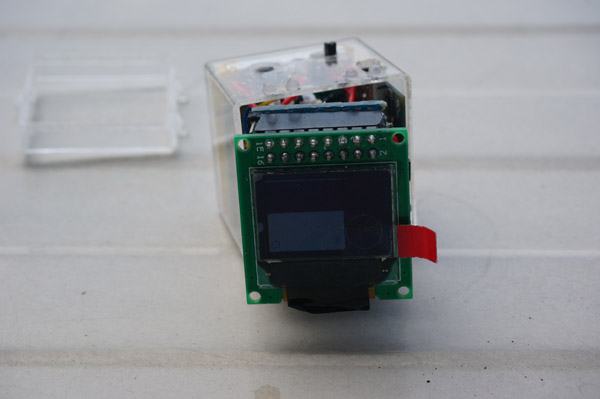
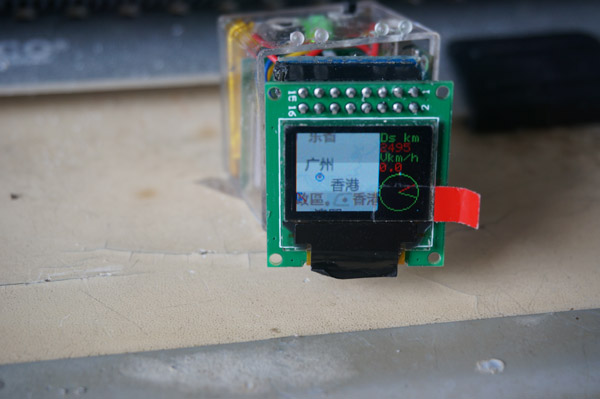
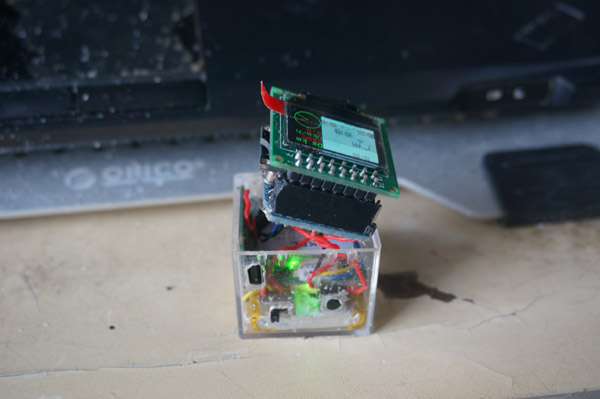
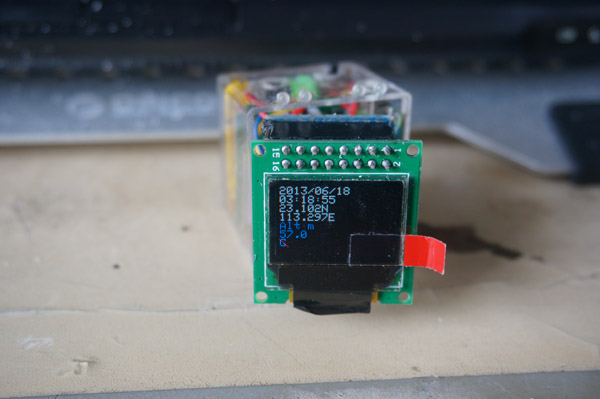
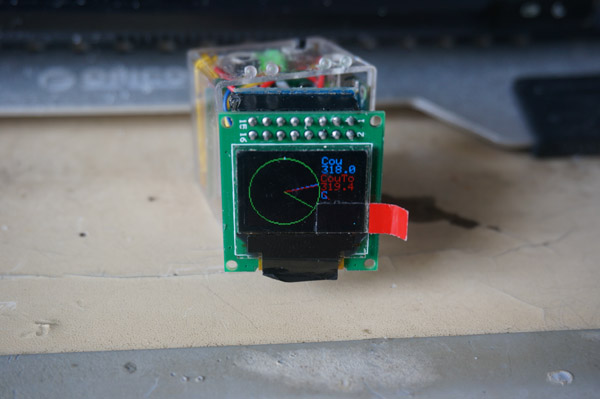
屏幕采用oled RGB 96*64 ,使用三軸磁阻獲取羅盤信息(受周圍磁場干擾較大),使用SD卡存儲地圖數據,使用TinyGPS處理GPS數據。
oled RGB 96*64 使用的是lm095cg-096064
接線方法和代碼如下:
- //OLED LM095CG-096064 - UNO
- //E/RD#(12) - VCC
- //R/W#(13) - GND
- //D/C#(14) - A0
- //RES#(15) - A1
- //CS#(16) - A2
- //D7(4) - 7
- //D6(5) - 6
- //D5(6) - 5
- //D4(7) - 4
- //D3(8) - 3
- //D2(9) - 2
- //D1(10) - 9
- //D0(11) - 8
- /***********************************************************/
- //oled pin define
- /***********************************************************/
- #define CS A2
- #define DC A0
- #define RES A1
- /***********************************************************/
- // special defines for the dataport
- /***********************************************************/
- #define DATAPORT1 PORTD
- #define DATAPIN1 PIND
- #define DATADDR1 DDRD
- #define DATAPORT2 PORTB
- #define DATAPIN2 PINB
- #define DATADDR2 DDRB
- #define DATA1_MASK 0xFC // top 6 bits
- #define DATA2_MASK 0x03 // bottom 2 bits
- /* write by davidce
- davidce@163.com
- 2013.6.10
- v1.0
- */
- //********************************************
- //low level function
- //********************************************
- /**********************************************
- * // Write Command
- **********************************************/
- static void write_command(unsigned char Command_value)
- {
- digitalWrite(CS, LOW);
- digitalWrite(DC, LOW);
- DATAPORT2 = (DATAPORT2 & DATA1_MASK) |
- (Command_value & DATA2_MASK);
- DATAPORT1 = (DATAPORT1 & DATA2_MASK) |
- (Command_value & DATA1_MASK); // top 6 bits
- digitalWrite(CS, HIGH);
- }
- /**********************************************
- * // Write Data
- **********************************************/
- static void write_Data(unsigned char Data_value)
- {
- digitalWrite(CS, LOW);
- digitalWrite(DC, HIGH);
- DATAPORT2 = (DATAPORT2 & DATA1_MASK) |
- (Data_value & DATA2_MASK);
- DATAPORT1 = (DATAPORT1 & DATA2_MASK) |
- (Data_value & DATA1_MASK); // top 6 bits
- digitalWrite(CS, HIGH);
- }
- /********************************************
- * // Draw Picture
- ********************************************/
- static void drawPicFromFlash(uint8_t x0,uint8_t y0,uint8_t w,uint8_t h,const PROGMEM char *c)
- {
- digitalWrite(DC, LOW); //solve a bug of write_command defore write_data
- write_command(0x15); //set column address
- write_command(x0); //column address start 00
- write_command(x0+w-1); //column address end 95
- write_command(0x75); //set row address
- write_command(y0); //row address start 00
- write_command(y0+h-1); //row address end 63
- unsigned char k,i;
- for(k=0;k<h;k++)
- {
- for(i=0;i<w;i++)
- {
- write_Data(pgm_read_byte(c++));
- write_Data(pgm_read_byte(c++));
- }
- }
- }
- /********************************************
- * // Fill color
- ********************************************/
- static void fill_color (uint8_t startx,uint8_t endx,uint8_t starty,uint8_t endy,unsigned char dat1,unsigned char dat2)
- {
- digitalWrite(DC, LOW); //solve a bug of write_command defore write_data
- write_command(0x15); //set column address
- write_command(startx); //column address start 00
- write_command(endx-1); //column address end 95
- write_command(0x75); //set row address
- write_command(starty); //row address start 00
- write_command(endy-1); //row address end 63
- unsigned char k,i;
- for(k=starty;k<endy;k++)
- {
- for(i=startx;i<endx;i++)
- {
- write_Data(dat1);
- write_Data(dat2);
- }
- }
- }
- /********************************************
- * // DrawRectangle
- ********************************************/
- static void drawRectangle(unsigned char startx,unsigned char starty,
- unsigned char endx,unsigned char endy,
- unsigned char BcolorR,unsigned char BcolorB,unsigned char BcolorG,
- unsigned char FcolorR,unsigned char FcolorB,unsigned char FcolorG,
- boolean isFill)
- {
- digitalWrite(DC, LOW); //solve a bug of write_command defore write_data
- write_command(0x26);
- if(isFill)
- {
- write_command(0x01);
- }
- else
- {
- write_command(0x00);
- }
- write_command(0x22);
- write_command(startx);
- write_command(starty);
- write_command(endx);
- write_command(endy);
- write_command(BcolorR);
- write_command(BcolorB);
- write_command(BcolorG);
- write_command(FcolorR);
- write_command(FcolorB);
- write_command(FcolorG);
- }
- /********************************************
- * // cover color format from 888 to 565
- ********************************************/
- static uint16_t Color565(uint8_t r, uint8_t g, uint8_t b) {
- uint16_t c;
- c = r >> 3;
- c <<= 6;
- c |= g >> 2;
- c <<= 5;
- c |= b >> 3;
- return c;
- }
- /********************************************
- * // DrawLine
- ********************************************/
- static void drawLine(unsigned char startx,unsigned char starty,
- unsigned char endx,unsigned char endy,
- unsigned char colorR,unsigned char colorB,unsigned char colorG)
- {
- digitalWrite(DC, LOW); //solve a bug of write_command
- write_command(0x21);
- write_command(startx);
- write_command(starty);
- write_command(endx);
- write_command(endy);
- write_command(colorR);
- write_command(colorB);
- write_command(colorG);
- }
- /***************************************************/
- //oled Initial
- /***************************************************/
- static void Initial_SSD1330ZB()
- {
- write_command(0xfd); // command lock
- write_command(0x12);
- write_command(0xae); // display off
- write_command(0xa4); // Normal Display mode
- write_command(0x15); //set column address
- write_command(0x00); //column address start 00
- write_command(0x5f); //column address end 95
- write_command(0x75); //set row address
- write_command(0x00); //row address start 00
- write_command(0x3f); //row address end 63
- write_command(0x87); //master current control
- write_command(0x0A);
- write_command(0x81); //Set Contrast for Color A
- write_command(0x85); //91
- write_command(0x82); //Set Contrast for Color B
- write_command(0x56); //50
- write_command(0x83); //Set Contrast for Color C
- write_command(0x7f); //7d
- write_command(0x8a); // set scond pre-change speed of Color A
- write_command(0x64);
- write_command(0x8b); // set scond pre-change speed of Color B
- write_command(0x78);
- write_command(0x8c); // set scond pre-change speed of Color C
- write_command(0x64);
- write_command(0xa0); //set re-map & data format
- write_command(0x72); //Horizontal address increment
- write_command(0xa1); //set display start line
- write_command(0x00); //start 00 line
- write_command(0xa2); //set display offset
- write_command(0x00);
- write_command(0xa8); //set multiplex ratio
- write_command(0x3f); //64MUX
- write_command(0xb0); //set power save
- write_command(0x1a);
- write_command(0xb1);
- write_command(0xf1); // Phase 2 period Phase 1 period
- write_command(0xb3); // Set Display Clock Divide Ratio/ Oscillator Frequency
- write_command(0xd0);
- write_command(0xbb); // set pre-charge
- write_command(0x3e);
- write_command(0xbe); //set Vcomh
- write_command(0x3e);
- write_command(0xad); //Select external VCC supply at Display ON
- write_command(0x8e); //Select External VP voltage supply
- write_command(0xaf); //display on
- }
- //********************************************
- //high level function
- //********************************************
- /********************************************
- * // DrawPixel
- ********************************************/
- static void drawPixel(unsigned char px,unsigned char py,
- unsigned char colorR,unsigned char colorB,unsigned char colorG)
- {
- drawLine(px,py,px,py,colorR,colorB,colorG);
- }
- /********************************************
- * // draw a character
- ********************************************/
- static void drawChar(uint8_t x, uint8_t y, char c,uint8_t colorR,uint8_t colorB,uint8_t colorG,uint8_t size) {
- uint8_t tempx,tempy;
- uint8_t i,j;
- for (i =0; i<5; i++ ) {
- uint8_t line = pgm_read_byte(font+(c*5)+i);
- for (j = 0; j<8; j++) {
- if (line & 0x1) {
- if (size == 1) // default size
- drawPixel(x+i, y+j, colorR,colorB,colorG);
- else { // big size
- tempx= x+i*size;
- tempy= y+j*size;
- drawRectangle(tempx,tempy,tempx + size,tempy + size, colorR,colorB,colorG,colorR,colorB,colorG,true);
- }
- }
- line >>= 1;
- }
- }
- }
- /********************************************
- * // DrawString
- ********************************************/
- static void drawString(uint8_t x, uint8_t y, char *c,uint8_t colorR,uint8_t colorB,uint8_t colorG,uint8_t size) {
- if(size>0)
- {
- while (c[0] != 0) {
- drawChar(x, y, c[0], colorR,colorB,colorG, size);
- x += size*6;
- c++;
- }
- }
- }
- /********************************************
- * // DrawCircleHelper
- ********************************************/
- static void drawCircleHelper(uint8_t x0, uint8_t y0,
- uint8_t r, uint8_t cornername,
- uint8_t colorR,uint8_t colorB,uint8_t colorG) {
- int16_t f = 1 - r;
- int16_t ddF_x = 1;
- int16_t ddF_y = -2 * r;
- int16_t x = 0;
- int16_t y = r;
- while (x<y) {
- if (f >= 0) {
- y--;
- ddF_y += 2;
- f += ddF_y;
- }
- x++;
- ddF_x += 2;
- f += ddF_x;
- if (cornername & 0x4) {
- drawPixel(x0 + x, y0 + y, colorR,colorB,colorG);
- drawPixel(x0 + y, y0 + x, colorR,colorB,colorG);
- }
- if (cornername & 0x2) {
- drawPixel(x0 + x, y0 - y, colorR,colorB,colorG);
- drawPixel(x0 + y, y0 - x, colorR,colorB,colorG);
- }
- if (cornername & 0x8) {
- drawPixel(x0 - y, y0 + x, colorR,colorB,colorG);
- drawPixel(x0 - x, y0 + y, colorR,colorB,colorG);
- }
- if (cornername & 0x1) {
- drawPixel(x0 - y, y0 - x, colorR,colorB,colorG);
- drawPixel(x0 - x, y0 - y, colorR,colorB,colorG);
- }
- }
- }
- /********************************************
- * // DrawCircle
- ********************************************/
- static void drawCircle(uint8_t x0, uint8_t y0,
- uint8_t r,
- uint8_t colorR,uint8_t colorB,uint8_t colorG)
- {
- drawCircleHelper(x0, y0, r, 0xF, colorR,colorB,colorG);
- drawPixel(x0, y0+r, colorR,colorB,colorG);
- drawPixel(x0, y0-r, colorR,colorB,colorG);
- drawPixel(x0+r, y0, colorR,colorB,colorG);
- drawPixel(x0-r, y0, colorR,colorB,colorG);
- }
- /********************************************
- * // drawTriangle
- ********************************************/
- static void drawTriangle(uint8_t x0, uint8_t y0,
- uint8_t x1, uint8_t y1,
- uint8_t x2, uint8_t y2,
- unsigned char colorR,unsigned char colorB,unsigned char colorG)
- {
- drawLine(x0, y0, x1, y1, colorR,colorB,colorG);
- drawLine(x1, y1, x2, y2, colorR,colorB,colorG);
- drawLine(x2, y2, x0, y0, colorR,colorB,colorG);
- }
- /********************************************
- * // init color OLED
- ********************************************/
- static void initOLED()
- {
- pinMode(CS, OUTPUT);
- pinMode(DC, OUTPUT);
- pinMode(RES, OUTPUT);
- //set pin output mode
- DATADDR2 |= DATA2_MASK;
- DATADDR1 |= DATA1_MASK;
- //reset oled model
- digitalWrite(RES, LOW);
- delay(50);
- digitalWrite(RES, HIGH);
- delay(50);
- Initial_SSD1330ZB();
- fill_color(0,96,0,64,0x00,0x00);
- }
代碼僅供參考。
感謝 czad 贈送的atmge328p的貼片板和好人做到底的geek精神!
</endx;i++)
</endy;k++)
</w;i++)
</h;k++)
|